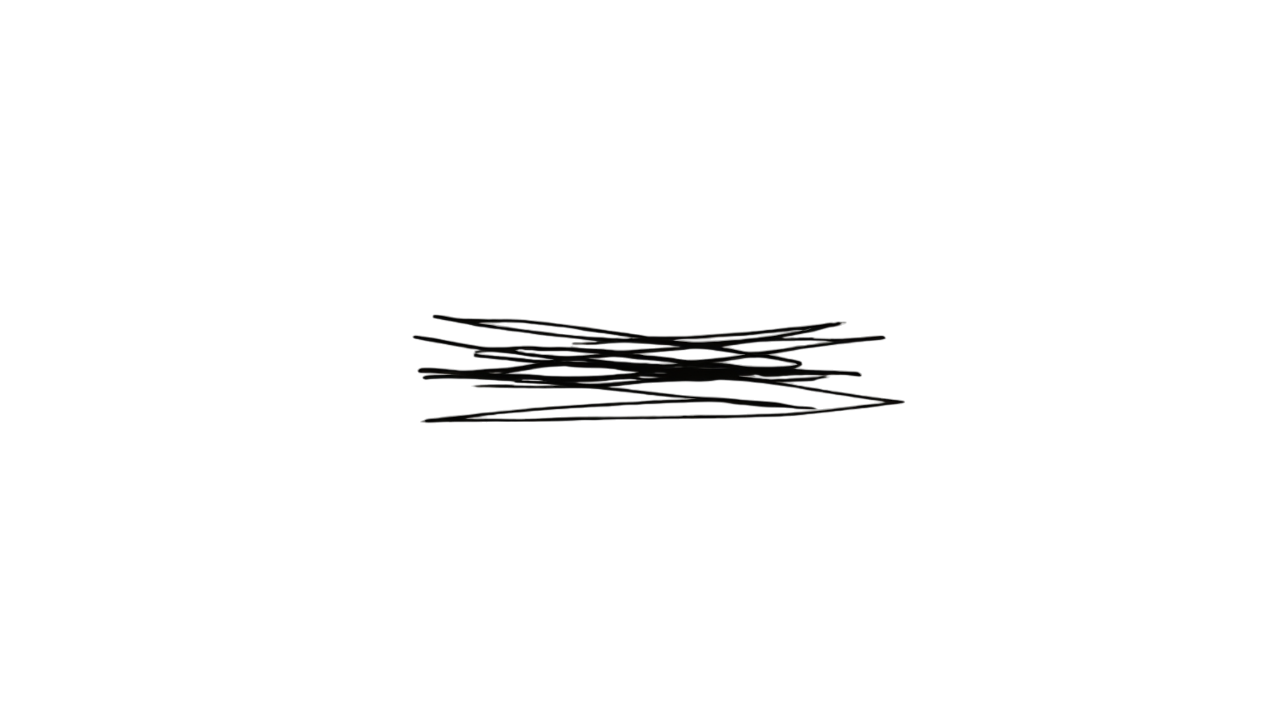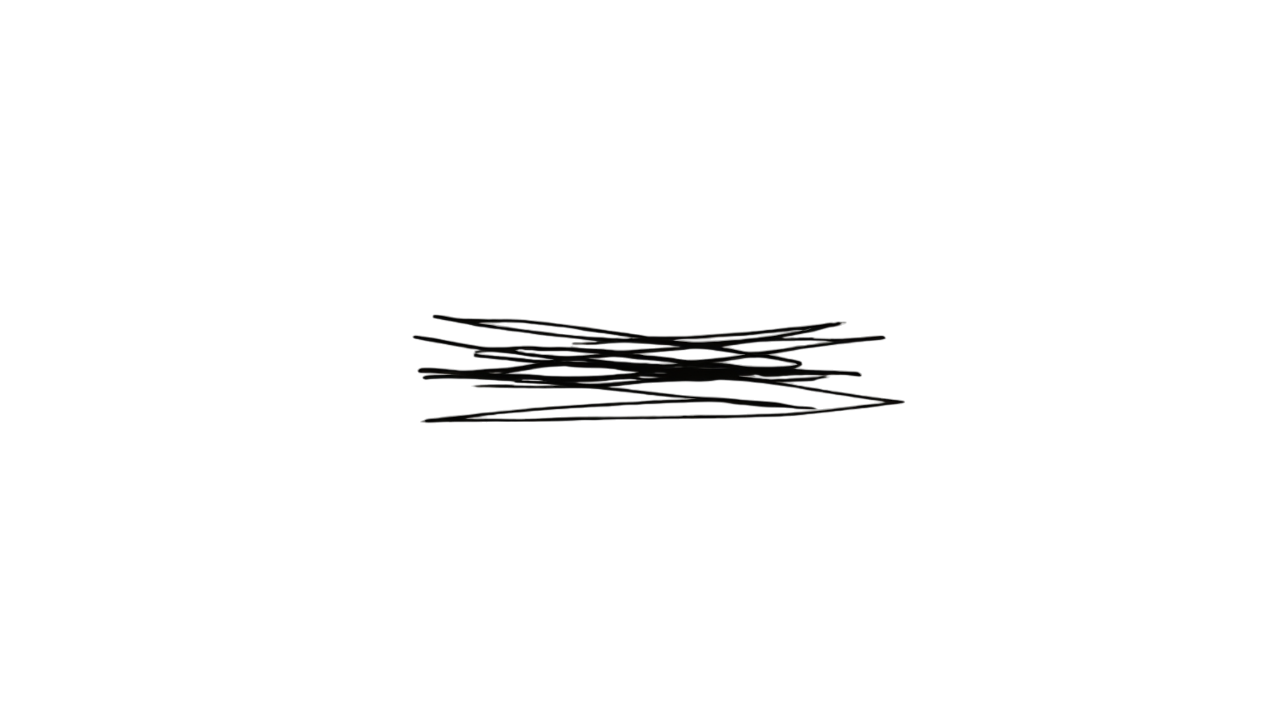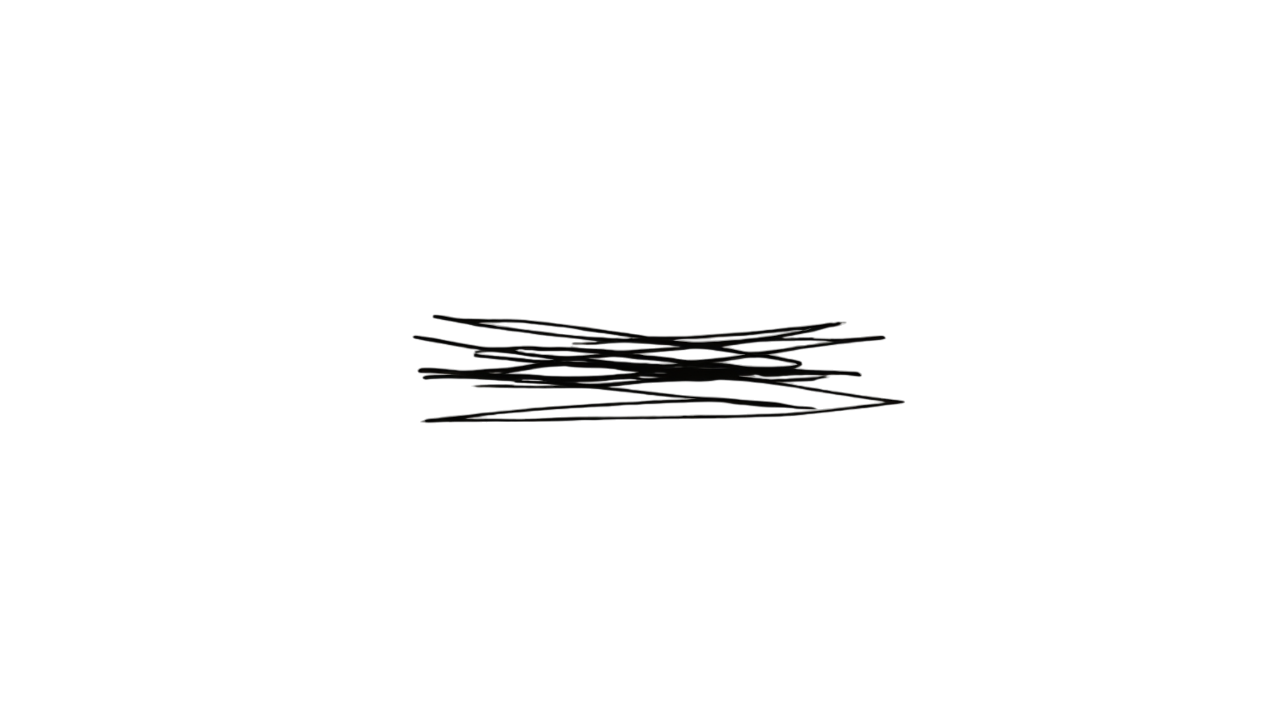Welcome to the most specialized
Brat Text Generator on the internet. This page is
dedicated to one thing: helping you generate text in the iconic,
blurred, lowercase style made famous by the Charli XCX "Brat" album.
If you're looking to create just the text element for memes, social
media posts, or digital art, you're in the perfect place.
Click Here to Use The Free Generator Now!
Why Our Text Generator is #1
We focused on the details to provide the best possible text generation
experience.
-
Authentic Font Recreation: Our
brat font text generator uses a precisely
configured font with specific CSS filters to perfectly match the
original's blurred and condensed look.
-
Transparent Backgrounds: The most requested feature
is here. Our
brat text generator with a transparent background
allows you to download a high-quality PNG file. This makes it easy
to layer your generated text over any image.
-
Completely Free & Unlimited: This is a
free brat text generator. There are no sign-ups, no
watermarks, and no limits on how many text images you can create.
-
High-Quality Output: All text is generated in a
high resolution, ensuring it looks crisp and clear wherever you post
it.
How to Generate Brat Text: Step-by-Step
-
Navigate to our Main Tool: Click the button above
to go to our primary Brat Generator on the homepage.
-
Enter Your Desired Text: In the input box, type the
word or phrase you want to generate. The on-screen preview will
update instantly.
-
Choose the Transparent Option: Select the
background option that removes the background, leaving only your
text.
-
Download Your PNG: Take a screenshot or use the
download function to save the text image with its transparent
background directly to your device.
Creative Ideas for Your Generated Text
-
Meme Creation: Layer the text over popular meme
formats for a timely, relevant joke.
-
Social Media Replies: Use a text image as a
perfect, low-effort reaction image on X (Twitter), Instagram, or
other platforms.
-
Digital Art Projects: Incorporate the text into
your digital collages or artwork for a pop-culture touch.
-
Profile Bios: Create an image for your social media
bio section to make it stand out.
Frequently Asked Questions (FAQ)
Is this brat text generator really free?
Yes, 100%. Our tool is supported by a passion for the culture, and we
believe creative tools should be accessible to everyone.
What's the difference between this and the Album Cover Generator?
They are part of the same tool! Our main generator on the homepage can
do both. It can create the full album cover with the green background,
or you can select the transparent option to use it purely as a
brat text generator. This page is specifically
designed to provide information for users who are only looking to
create the text element.
Can I copy and paste the brat font?
No, it's not a font you can install or copy and paste. The unique
style comes from a combination of the font and specific blur/contrast
visual - effects applied by our generator. The only way to get the
text is to generate it as an image.